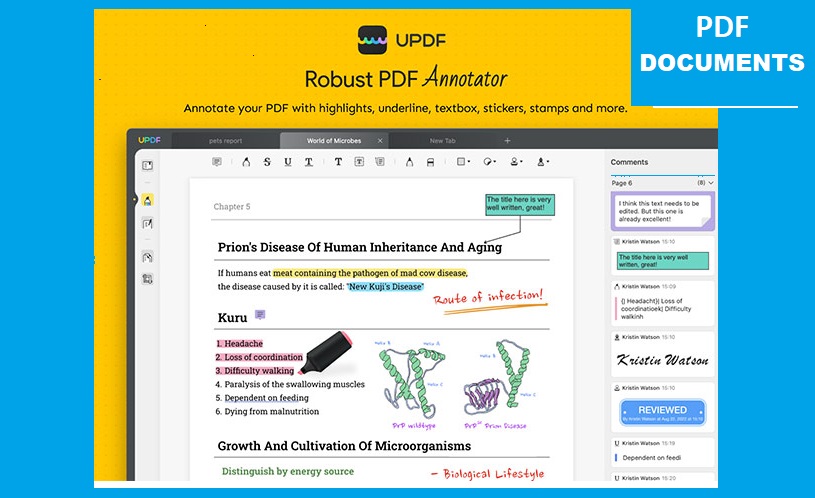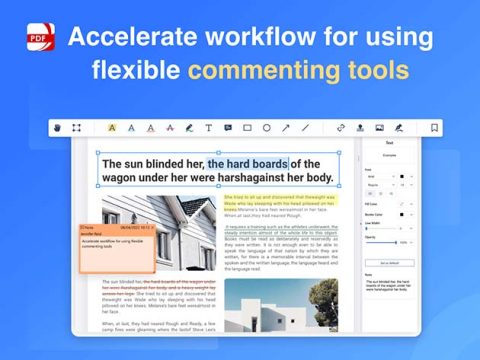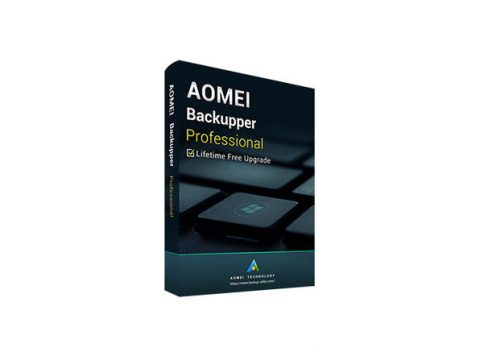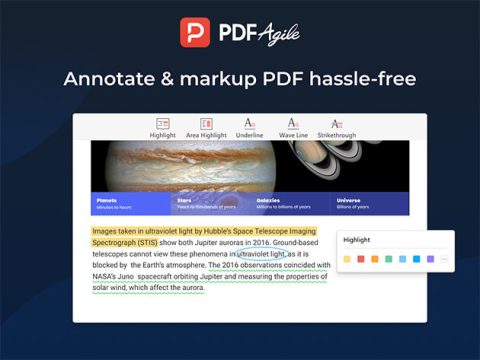UPDF is better than just a PDF editor, and PDF converter It is an all-in-one PDF tool for Windows, Mac OS X, iOS, and Android devices. With UPDF, you can view, annotate, edit, convert, and organize PDFs from anywhere.
UPDF’s main features include the ability to view, edit, convert, and organize PDFs. With UPDF, you can also add text or images to your PDFs, as well as highlight or underline text. UPDF also allows you to password-protect your PDFs so that only authorized users can access them.
This offer exires on January 13, 2023
View PDF
- Set Page Layouts. View your documents in a single-page view, two-page view, scrolling, or two-page scrolling
- Dark Mode. Enhance the reading experience without putting up pressure on the user’s eyes
- Sail Through Your PDF Documents
- Add bookmarks to your PDF
- Search for specific text across them in UPDF while viewing documents
- Read your eBooks without putting yourself in the difficulty of accessing data in the middle of the documents
- Multi-Tab View Ability. Set up multiple tabs across UPDF to view PDFs in a single instant
- Slideshows. Read your PDF better in slideshow view & avoid from tampering its format
Annotate PDF
- Add Comments. Make comments in PDF documents, highlight, underline, or strikeout text, add text boxes & sticky notes
- Add Stamps & Stickers
- Add up to 100+ different kinds of stamps & stickers to your PDF
- Create a custom stamp to any section of the document
- Add Signatures. Draw a handwritten signature or type-in an electronic signature
- Insert Shapes
- Insert various shapes into your PDF, such as rectangles, ovals, arrows & lines
- Control the properties of these shapes by changing their style, thickness, border & fill colors, and opacity
- Share Annotated PDF via a Link
- Share the annotated PDF via a link after the completion of the requested task
- Recipient can iew, copy, download, or print the PDF without downloading any PDF software
Edit PDF
- Add or Delete PDF Text. Easy to add new text, copy/cut, paste & delete text
- Edit Text. Edit PDF text properties such as font, size, color, style & typeface
- Add or Remove Image. Quickly add a new image from your device or easily remove images
- Edit Image. Image & object editing – crop, extract, replace, rotate, or delete content
Convert PDF
- PDF to Office Formats. Convert PDF to Word, Excel, PowerPoint, CSV.
- PDF to Image Files. Convert PDF to PNG, JPEG, BMP, GIF & TIFF
- PDF to Text/RTF. For easy editing on common text editors
- PDF to HTML/XML. For better web interface creation
- PDF to PDF/A. For easy archival & retrieval of information
- AI-Powered OCR Technology. Transform image-based or scanned PDF files into searchable or editable PDF files with OCR
Organize PDF
- Quickly Add or Delete PDF Pages. Quickly insert blank pages, or remove unwanted pages from your PDF by selecting & deleting them
- Rotate Pages. Rotate or turn a page left or right & get consistent and tidy PDFs
- Rearrange or Reorder PDF Pages. Rapidly reorganize your PDF or reorder a page by selecting the thumbnail & dragging it to its new position
- Split, Replace, or Extract Pages from PDF
- Effortlessly split a PDF into multiple PDFs by page number
- Extract any page or set of pages from a PDF document
- Replace pages with other PDF pages
System Requirements
- Windows 7 or higher
- macOS 10.14 or higher
- iOS 14.0 or higher
- Android 5.0 or higher
Details
- Length of access: lifetime
- Redemption deadline: redeem your code within 30 days of purchase
- Access options: desktop or mobile
- Max number of device(s): 4
- Only available to new users
- Version: v1.2
- Updates included